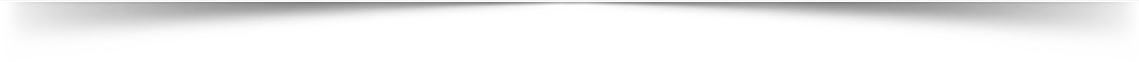My course develops an intuitive sense of how computers work
and how they can be used to make your academic and business work more efficient.
In my classes, I use differentiated learning techniques, so that every student can acquire tools suitable for his personal level in of computer applications. I also try to combine theoretical knowledge with practice so that learning will be meaningful and interesting.

Lesson 1:
- Basics: What is a computer, Components of Computer Systems, Daily Maintenance and Safety, Basic Computer and Windows Terms,
- Backing Up Your Computer
Lesson 2:
- Operating Systems: Basics of Windows operating system, Opening and Saving Files, Creating and Renaming of files and folders
- Status Bar , Start menu
- Windows Setting: Control Panel, Wallpaper /Screen Savers.
Lesson 3:
- Internet: How Does the Internet Work, The Web Browser, Web Address ,Proper use and Safety.
Lesson 4:
- improve your search skills
Lesson 5:
- Microsoft Office- Word Processing Basic:
- Basic tasks in Word 2010,
- Create a new document;
- Open a document,
- saving options,
- Acquaint yourself with the ribbon,
- Everyday tasks,
- Tools on demand,
- Keyboard shortcuts
Lesson 6:
- Tables
- Headers and Footers
- Printing options
Lesson 7:
- Mid-term exercise : How to Write a CV?
Lesson 7:
- Microsoft Office. Power point:
- Open and Create a presentation,
- Apply a theme
- Saving options.
Lesson 8:
- Insert a new slide,
- Add shapes to the slide,
- Smartartgraphics
- View options.
- Introduction to final project
Lesson 9 :
- Create slides
- format text,
- Design, animate, review
- Headersand footers and slide numbers
Lesson 10:
- Reviewing the final project.
- Creating Greeting cards with power point
Lesson 11:
- Get to know the Workbook and Worksheet
- Entertexts numbers and dates
Lesson 12:
- Create Charts, Insert a Formula
- Using basic functions